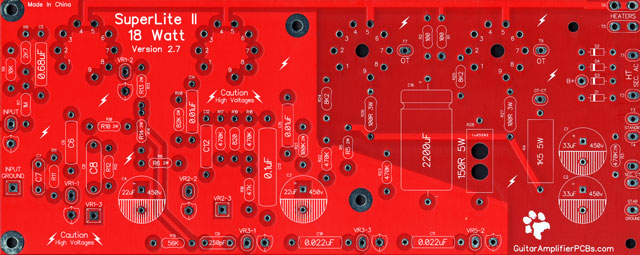
Schematic
- SuperLite II v2.7 Schematic:
- SuperLite-II-2.7-Schematic-v3.pdf (pdf)
Parts List
Here are the parts lists for a complete 18 Watt SuperLite PCB amplifier. This includes just about everything you will need to build a SuperLite from scratch. You will need some 600V rated hookup wire, screws, nuts and solder. Aside from that, it should be in the list. We created two file formats for you, Excel and PDF. We created PDF versions for those of you that can't open Excel spreadsheets. Although, the spreadsheet contains hyperlinks to make ordering the parts a snap.
- SuperLite II (Complete amp build)
- SuperLite-II-2.7-Parts-List-v2.pdf (pdf)
- SuperLite-II-2.7-Parts-List-v2.xlsx (xlsx)
Drill Plan
- Drill plan for a Scratch Build using a 16x8x2 (inches) blank chassis:
- SuperLite-II-Drill-Plan-v1.pdf (pdf)
Faceplates
We have created a variety of faceplates to suit your design needs. All of these faceplates are consistent with their respective chassis layouts. These are all formatted for 11x17 inch paper.
- Front:
- SuperLite-PCB-Scratch-Faceplates-Front.eps (eps)
- SuperLite-PCB-Scratch-Faceplates-Front.pdf (pdf)
- Back:
- SuperLite-PCB-Scratch-Faceplates-Back.eps (eps)
- SuperLite-PCB-Scratch-Faceplates-Back.pdf (pdf)
If you prefer not to make your own faceplates, we recommend BNP Lasers for a high quality laser engraved finish. We have worked together to create high quality artwork for these faceplates. When placing an order, refer to GuitarAmplifierPCBs.com. BNP Lasers already has this artwork in their computers ready to may your faceplates. We recommend the Gloss Gold (922710) plate material, Reverse Etched, with a Black backfill. The estimated price for two faceplates is $45 + S/H.
- BNPLasers part numbers:
- GA-SL-FRONT-00 (SuperLite PCB Front Faceplate)
- GA-SL-REAR-00 (SuperLite PCB Rear Faceplate)
Another option is to take the electronic PDF file(s) to a printing company, like Kinkos, and have them print your faceplate on the card stock of your choice. Make certain the faceplate is printed to scale. The image cannot be scaled or "fit to size" for the graphics to align with the component holes in the chassis layout. Of course you can always print these out yourself with your own printer. Be aware! Most printers do not generate prints exactly to scale. Test your printer by printing a layout drawing and checking the scale of the layout with a ruler. If the scale is OK, then you can print with assurance that your holes will line up with the faceplate.
Here's what the front faceplate looks like:

And here's the back:
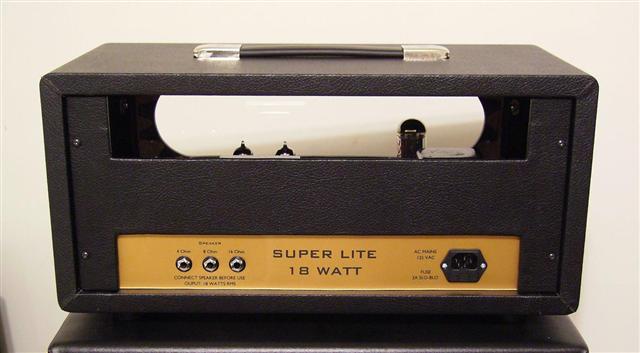
Discussion Forum
The official online discussion forum for the Plexi SE PCB is hosted by Wattkins Amp Forums on ppwatt.com.
Purchase
You can buy the SuperLite II PCB here.
